Add 'Open with Notepad' to the Context Menu for All Files
I often use Notepad to open plain text files. If the extension of file is of unknown type then I have to browse a list of applications to open that file which is quite painful. Here is a small registry tweak which adds “Open with Notepad” to right click context menu for all file types.
Manual Registry Tweak
Go to start menu and in search or run box type regedit and press enter to open registry editor. Now browse to following registry key:
HKEY_CLASSES_ROOT\*\shell
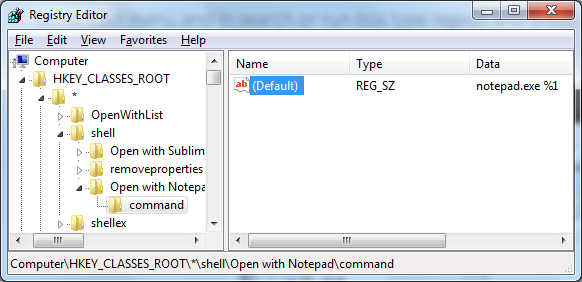
Right-click on “shell” and choose to create a new key “Open with Notepad”. Create a new key below that one called “command”. Double-click on the (Default) value in the right-hand pane and enter in the following:
notepad.exe %1
The change will take place instantaneously and you could see Open with Notepad option in right click context menu.

Disclaimer: Modifying the registry can cause serious problems that may require you to reinstall your operating system. I cannot guarantee that problems resulting from modifications to the registry can be solved. Use the information provided at your own risk.
